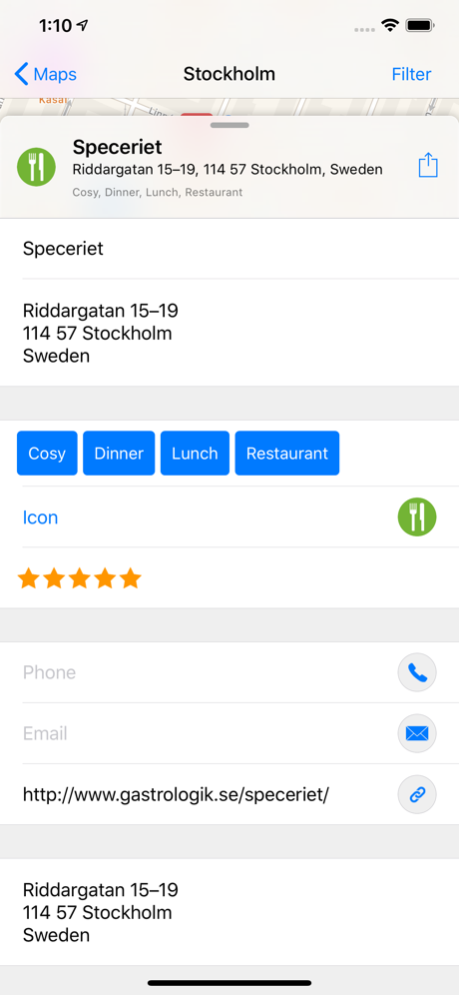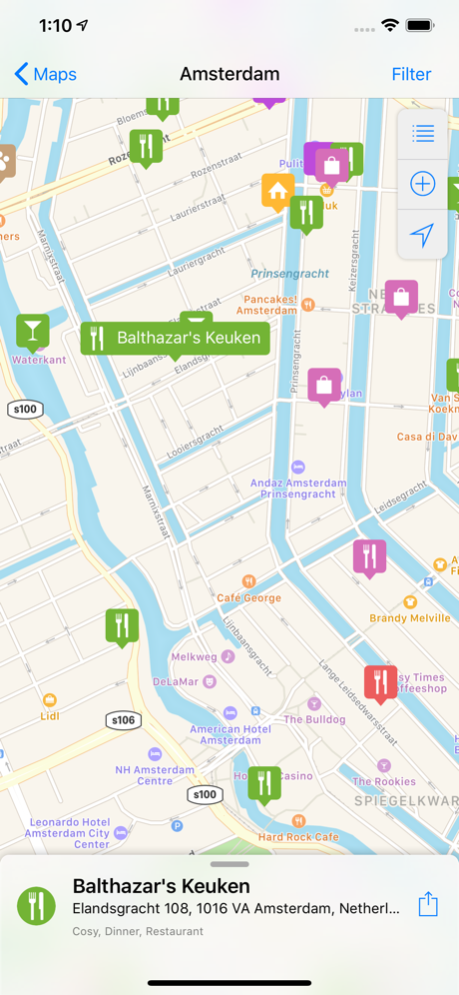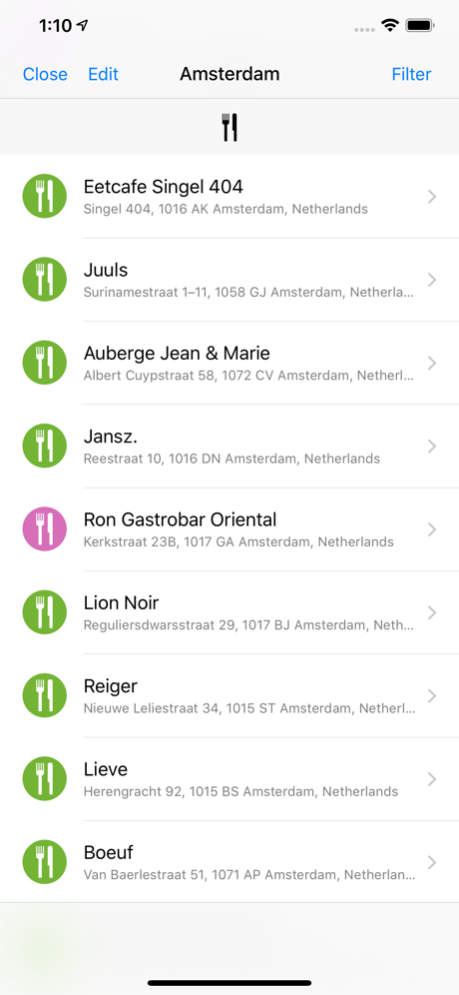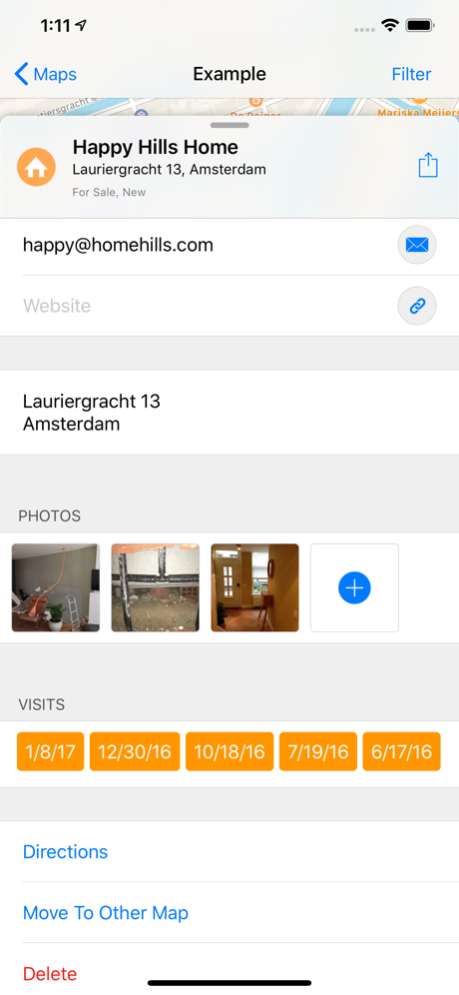Map Locations 4.0.1
Continue to app
Free Version
Publisher Description
Create your own maps and manage your favorite locations, add an icon, color, rating or your own created tags. Add photos with notes and create visits sorted by date.
Save your Map Locations files in iCloud Drive, Dropbox, Google Drive or send by email to share them with your friends or colleagues.
Import large amounts of data using CSV files created in Excel or Numbers.
Use the calendar to add events and appointments with optional alerts linked to locations.
Keep track of your locations, whether it's your number one shops & restaurants, or the places you visit as a sales representative or realtor.
Your maps are completely private and you don't need an account to use the app.
Import & Export Features:
• Import and export your Map Location files
• Import and export CSV files for use in Excel or Numbers
• Export locations as PDF text document
• Save your files to iCloud Drive, Dropbox, Google Drive or send by email
• Import multiple contacts from your address book as locations
• Import address from clipboard
Location Features:
• Choose from 100+ icons and 10+ colours
• Create your own tags to identify and filter your locations
• Add visits to your locations
• Add photos with notes
• When info is added open website, email or phone with one click
Map Features:
• Filter your locations on tags, icons, colors or rating
• Search through all your locations or existing points of interest
• Get directions to a selected location
• View your location in Google Maps
• View locations as a list
• Edit multiple locations at once using the list view
• Share selected locations as text
List View Features:
• Edit multiple locations at once
• Move or copy multiple locations between maps
• Sort locations on name, icon, color, rating or date (tap again to reverse)
• Filter your locations on tags, icons, colors or rating
Application Settings:
• Restore deleted locations
• Change the size of the location pins
• Set default color and icon for new locations
• Change paper size for PDF
• Today widget showing your latest locations
The free version is limited to 10 locations, upgrade to Map Locations Pro to create as many locations as you like.
Send an email to maplocations@ph-neutraal.nl if you have any questions or encounter any problems.
Aug 27, 2022
Version 4.0.1
Tap and hold on a map to export all images.
About Map Locations
Map Locations is a free app for iOS published in the System Maintenance list of apps, part of System Utilities.
The company that develops Map Locations is Piet Hein van Cleef. The latest version released by its developer is 4.0.1.
To install Map Locations on your iOS device, just click the green Continue To App button above to start the installation process. The app is listed on our website since 2022-08-27 and was downloaded 0 times. We have already checked if the download link is safe, however for your own protection we recommend that you scan the downloaded app with your antivirus. Your antivirus may detect the Map Locations as malware if the download link is broken.
How to install Map Locations on your iOS device:
- Click on the Continue To App button on our website. This will redirect you to the App Store.
- Once the Map Locations is shown in the iTunes listing of your iOS device, you can start its download and installation. Tap on the GET button to the right of the app to start downloading it.
- If you are not logged-in the iOS appstore app, you'll be prompted for your your Apple ID and/or password.
- After Map Locations is downloaded, you'll see an INSTALL button to the right. Tap on it to start the actual installation of the iOS app.
- Once installation is finished you can tap on the OPEN button to start it. Its icon will also be added to your device home screen.